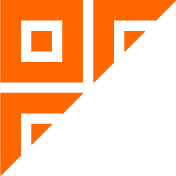
 扫码登录
扫码登录
登录后自动绑定微信号

Super car Manager: 1. Super car manager; 2. Order management, order management, driver management, order management, order management, driver management, vehicle scheduling, order management 31 functions such as system settings.
The vehicle dispatcher workbench includes: user registration, application for vehicle, selection of vehicle, information center, modification of department, modification of mobile phone, modification of avatar, modification of department, filling in departure, filling in destination, selection of vehicle start time, selection of vehicle end time, filling in vehicle reason, selection of vehicle, selection of vehicle parked in the unit, selection of vehicle parked outside the unit, selection of whether to bring a full-time driver, evaluation, Pay only online, complain, approve orders, fill in approval reasons, cancel orders, select vehicles, select drivers, replace vehicles, replace drivers, and end orders in advance.
The user’s workbench includes: user registration, filling in the destination, selecting the start time of the vehicle, selecting the end time of the vehicle, filling in the reason of the vehicle, selecting the vehicle, selecting the vehicle parked in the unit, selecting the vehicle parked outside the unit, selecting whether to bring a full-time driver, evaluation, online only payment, complaint, cancellation of order, two-dimensional horse sweeping, horse opening, remote locking, remote unlocking, remote starting and remote stopping, 31 functions, including temporary car locking, remote order ending, remote car locking and flameout.
[logic of bus approval applet]
The car user fills in the car order on the applet and app, including who uses the car, their contact information, car start time, car end time, starting point, destination, who uses the car, the number of people on this trip and the type of car applied for.
After the user submits the application, the office director app receives the approval notice synchronously. If you approve the official vehicle, click agree. If you have any instructions, you can write them together; If it is not approved, it can be rejected and the reason shall be filled in.
No matter whether the operation is refused or agreed, the vehicle can see the results and comments synchronously. If you pass the application, you can see the dispatch status of the fleet dispatcher.
After receiving the dispatch notice, the fleet dispatcher app clicks whether to agree, and then starts to dispatch vehicles; If you disagree, you need to state the reasons.
When dispatching, the system will automatically match the vehicles in the application model that are idle during the use period. After selection, the system will prompt whether the vehicle is equipped with a full-time driver and further prompt whether the driver is idle. If it is idle, the driver can be assigned; If you can’t travel on business, you can choose another driver driving this model.
If there are no idle vehicles in the application period, the system will display other models of the fleet. For example, the user applies for a car. At this time, other available vehicles can be selected from the types of off-road vehicles, commercial vehicles and even medium buses to meet the needs of the user.
After the dispatcher dispatches the bus approval applet, the applicant, the actual user, the driver and the office director will receive this information simultaneously.
At the management end, the super administrator can see the detailed data such as the time when the driver receives the order, the time and coordinates of the point where he goes to use the car before departure, the time and coordinates of the person who uses the car, the time and coordinates of the person who uses the car to arrive at the destination, the driving mileage, the system recording during driving, the time and coordinates when the driver ends the order, the time and coordinates when the driver restarts the order, the driver‘s reimbursement bill, the reimbursement approver and so on.
contact us : 790878215@qq.com
tel: (+86)13521104099
北京餐厅厨房厨余垃圾回收渠道 自大西城区开始餐厅厨房厨余垃圾回收就地处理变废为宝后,北京很多大型的酒店、宾馆及很多学校,都开启了餐厅厨房厨余垃圾就地处理,处理后政府给予一定的补贴。 虽说处理的是自家的餐厅厨房厨余垃圾,但是美化了的是城市的环境。 越来越多的餐厅、酒店、宾馆、学校、监狱、单位食堂加入到就地处理餐厅厨房厨余垃圾的队伍中来,甚至还催生出专门的生产餐厅厨房厨余垃圾处理设备的公司及打料员。 每处理一吨餐厨垃圾,可获得1500-2500元的政府奖励,通常一个宾馆、饭店、学校每天的厨余垃圾总量在2吨左右,每天可领取3000-5000的餐厅厨房厨余垃圾补贴。 很多客户一买就是十来台,每天光是拿补贴,就有3-5万之多。在目前的大环境下,此收入还是比较客观的。
【功能介绍】 一、车主端: 1、车主把车停到车位上 2、地磁锁通知停车管理员 3、管理员过来拍照和打印小票开始计时 4、车主开车离开时支付挡风玻璃上的小票 5、管理员收到车辆离开信息 6、如车辆半个小时后不离开,管理员再次过来开票 7、重复停车环节
延安宝塔区企业用车公车管理手机出车系统 真实完整案例,拿来后就能使用,不用调整、不用等待、更不用和软件开发公司闹矛盾。 只需提供服务器和相应第三方接口,部署到服务器上后就能投入生产环境使用。 更多更具体更详细的功能请见企业用车公车管理手机出车系统的功能清单。 用车人工作台包括:用户注册,申请用车,选择车辆,信息中心,修改所在部门,修改手J号,修改头像,修改所在部门,填写出发地,填写目的地,选择用车开始时间,选择用车截止时间,填写用车是由,选择车辆,选择停在本单位内的车辆,选择停在单位外的车辆,选择是否带专职司机,评价,线上只付,投诉,取消订单,二维马扫马开门,远程锁车,远程解锁车,远程启动车辆,远程停止车辆,临时锁车, 远程结束订单,远程锁车熄火等三十一项功能。
胶州市小程序语音下单叫出租车司机端软件 已经开发出的出租车电召软件的乘客端的功能如下: 一、电话叫出租车、一键下单叫出租车、语音叫出租车、选择目的地叫出租车、替人叫出租车、预约叫出租车、乘客充值。 二、优惠券发放与使用。 六、下单前可见附近有多少出租车空车。 七、下单后可见通知了多少出租车司机,有多少人呛单、多少人拒绝。 八、下单后3分钟内重复呼叫多次出租车司机。 九、出租车司机接单后可以看到出租车司机的车牌号、车辆类型、接单次数、服务分、评价分、电话号码。
网约车APP代驾APP慢慢成为热风,因为越来越多的人不想步行或者自驾,车主去饭店聚餐喝酒,酒后因为不能开车,网约车APP代驾APP专为车主的车将其送至指定地点。网约车APP代驾APP专为特殊客户提供单位或个人有临时需要司机的的客户提供的网约车APP代驾APP服务;网约车APP代驾APP为醉酒者、无能力、无权限者提供网约车APP代驾APP车辆驾驶服务。网约车APP代驾APP为汽车租赁公司服务提供车辆和驾驶员为客户进行专门网约车APP代驾APP服务。 专业司机的车技比我们更加好,以此减少出行危险。网约车APP打车APP更加要注意这些方面的开发,让人们安全打车,安全出行。 网约车APP代驾APP精心为你打造的生活类APP,全面解决您需要酒后代驾、商务代驾、长途代驾、以及各种APP开发需求请联系我们。