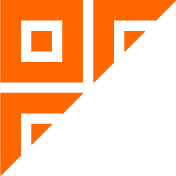
 扫码登录
扫码登录
登录后自动绑定微信号


This intelligent software and hardware system interfaces with several types of hardware such as Hikvision‘s swing gates, license plate recognition cameras, facial recognition access control, vehicle entry and exit gates, network relays, and network sound columns. Integrate with the management backend to deeply manage the entry and exit of vehicles and personnel.
Register the vehicles with their respective departments and set the allowed entry and exit time periods. In addition to license plate recognition and time period calculation, set the monthly cumulative entry and exit frequency, daily entry and exit frequency, and monthly entry and exit frequency for the vehicles in the department.
If the vehicle is used up beyond the prescribed limit of entry times on the same day, the vehicle is not allowed to enter.
Each vehicle is bound to one or more drivers, and when the vehicle enters and exits, in addition to license plate recognition, entry and exit time period calculation, and entry and exit frequency calculation. When the vehicle enters the front of the barrier gate, the driver needs to roll down the window and face the camera. The system automatically verifies the driver and the vehicle, and only active drivers and vehicles with entry and exit quotas can enter.
Whether the vehicle and driver successfully enter or not, they are synchronously reflected on the computer/PAD/mobile phone of the management end and display end.
When encountering special reasons, you can apply to the administrator for temporary access to the barrier gate. After the administrator enters the reason on the computer/PAD/mobile phone, the system allows the vehicle to enter.
Like vehicles, personnel from different departments and units are granted access permissions for different time periods based on their job positions. For example, workers can only enter and exit once a day, and in special circumstances, they should contact the security administrator for authorization to enter and exit.
When personnel arrive at the gate of the swing gate, they will perform facial or iris recognition with the facial recognition access control, and the system will authorize the swing gate to open for personnel to enter and exit. For personnel who leave through the escape route, the management system will always display that the person has not left. The system will push an alarm to the security management team. After the security administrator confirms on site, they will reply to the system about the incident and simultaneously contact the alarm.
Once an emergency situation occurs, the security team administrator will activate an emergency notification, and the on-site network speakers will issue a voice notification for emergency evacuation. At the same time, the flashing alarm light will continue to flash, using sound and light to notify on-site office personnel to evacuate as soon as possible. During emergency evacuation, play the evacuation route map on the large screen at the scene. After the safety is revoked, the evacuation is completed, and the on-site alarm sound and light alarm are turned off.
Function List:
Backend configuration:
Personnel quota setting.
Vehicle staffing settings.
Departmental configuration.
Vehicle configuration.
Driver configuration.
Personnel configuration.
License plate recognition camera configuration.
Access control configuration.
Barrier gate configuration.
Network sound column configuration.
Swing gate configuration.
Front end business logic:
Vehicle entry and exit:
Authorize vehicles to enter and exit.
When authorized vehicles enter and exit, the gate will no longer be opened when the configured number of vehicles is fully parked.
Administrators can manually intervene in opening and closing the barrier gate.
On site appointment, fill in the license plate, entry and exit time period, and reason. The mini program will push it to internal personnel to confirm authorization.
Take photos and archive them when vehicles enter and exit.
Personnel entry and exit:
Authorized personnel conduct remote verification through on-site facial recognition.
At this time, based on the current number of personnel, compare the upper limit of the configured personnel. When it is not fully staffed, open the gate to enter.
If full, entry is not allowed.
Administrators can manually intervene in the opening and closing of the switch.
On site appointment, taking photos and filling in the entry and exit time period and reason, the mini program pushes to internal personnel to confirm authorization.
The system is divided into a display end and an operation end. There is no quantity limit for adding the display end, and there is no quantity limit for adding the operation end.
Simultaneously supporting display and operation on PAD, mobile phone, and computer.
Statistics of Large Screen Landing:
On duty personnel statistics.
Statistics of incoming and outgoing vehicles.
Statistics on overcrowding of incoming and outgoing personnel.
Statistics of remaining vehicle usage.
Temporary personnel statistics.
Alarm event statistics.
Statistics of escape incidents.
Statistics of security administrator authorization events.
Tel: (086) 199 0808 0851.
某些公司因为业务上的关系,经常要接待一些客户。当有一些重要的客户来的时候,可以请代驾公司的司机来做专业司机。这是很划算的,自己开车接待客户,很多时候并不方便。请一个专门的司机,在日常又不需要。这样在有客户来的时候请一个临时司机,既省钱又方便。
深圳公务车辆派遣APP管理系统 (深圳公务车辆派遣APP管理系统)PC管理端包含了统计汇总、用车申请管理、人员管理、车型管理、车辆管理、部门用车预算管理、前端信息管理、基层单位内部用车、系统管理等九大模块; (一)、统计汇总模块包含车辆使用情况查询统计表、车辆使用情况汇总统计表、绿色出行个人阅读汇总表、短途公务个人月度汇总表、长途用车个人月度汇总表、费用统计表六大功能模块; 1、车辆使用情况查询统计表功能为统计所有子单位和部门的公务用车和外部用车两者的使用公里数、费用、台班数、小计等情况,同时计算出两者之间的节约成本费用; 可以按月、按周、按天、按部门来查询、统计、导出Excel报表;
合肥公务车排班调度边防用车拼车共享出行用车软件源码 【功能介绍】 自打公务车用车改革以后,公务车用车、公务车申请、公务车派车、公务车调度等业务基本上都转到社会公务车车辆租赁公司。 文锋科技从事公务用车、公务车租赁、公务车派车、公务车小程序派车、公务车微-信派车的软件研发2年来,接触过不少公务车租赁和公务车服务公司,两极分化还是很明显。 资源丰富的公司,不断在开展新的业务用来满足市场的需求,规模越来越大。 订单少的公司,除了煎熬便是感叹。
毕节人北京十五年技术开发经验团队,返乡创业,携十五年软件、网站、APP、智能硬件、公众号、小程序开发经验,为家乡企业助力,让科技与互联网为家乡企业开拓更广阔的市场。
西安公务用车管理系统自动派单家电维修预约小程序开发 西安公务用车管理系统主要功能: 1、家电维修师傅注册成功后,申请成为上门师傅。 2、正式成为上门家电维修师傅后,在接单大厅可以对附近雇主发布的上门订单进行投标。 3、在听单大厅里,家电维修师傅可以看到自己的服务分和 APP 推送的信息以及接单、扣分、续费等操作日志信息。 4、家电维修师傅每天需要打卡上下班,只有在上班时间内,平台才会向其推送订单,在听单大厅里可以查看今天平台都有多少附近订单,以及自己的接单明细。 5、家电维修师傅可以帮助平台邀请雇主使用 APP,也可以帮助平台邀请家电维修师傅加盟; 邀请之后,能看到自己邀请了哪些雇主和家电维修师傅,以及他们分别消费了多少费用, 自己能获得多少返利等等。 6、家电维修师傅每天允许取消一定次数,超过该次数外的取消将扣除服务分,当服务分低于接单分数时,则不能再收到平台的订单推送。 7、以上任何一个通知或处罚,家政服务专员在 APP 内信息里均可查看和收到语音通知。 8、附近的雇主发布订单时,家电维修师傅的 APP 会以弹屏加语音播报的形式通知家政服务专员及时投标,根据弹屏显示的类别的备注,自己决定报多少,填写完服务价后 等待雇主选择和开标即可。 9、报服务价完成后,进入等待状态。