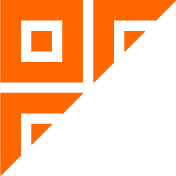
 扫码登录
扫码登录
登录后自动绑定微信号

[official car application and mobile phone order dispatch app logic]
The car user fills in the car order on the applet and app, including who uses the car, their contact information, car start time, car end time, starting point, destination, who uses the car, the number of people on this trip and the type of car applied for.
After the user submits the application, the office director app receives the approval notice synchronously. If you approve the official vehicle, click agree. If you have any instructions, you can write them together; If it is not approved, it can be rejected and the reason shall be filled in.
No matter whether the operation is refused or agreed, the vehicle can see the results and comments synchronously. If you pass the application, you can see the dispatch status of the fleet dispatcher.
After receiving the dispatch notice, the fleet dispatcher app clicks whether to agree, and then starts to dispatch vehicles; If you disagree, you need to state the reasons.
When dispatching, the system will automatically match the vehicles in the application model that are idle during the use period. After selection, the system will prompt whether the vehicle is equipped with a full-time driver and further prompt whether the driver is idle. If it is idle, the driver can be assigned; If you can‘t travel on business, you can choose another driver driving this model.
If there are no idle vehicles in the application period, the system will display other models of the fleet. For example, the user applies for a car. At this time, other available vehicles can be selected from the types of off-road vehicles, commercial vehicles and even medium buses to meet the needs of the user.
After the dispatcher sends the car, the applicant, the actual user, the driver and the office director will receive this information simultaneously.
The super administrator of the official car application and mobile phone order distribution app can see the detailed data on the management end, such as the time when the driver receives the order, the time and coordinates of the point where he goes to use the car before departure, the time and coordinates of the person who uses the car, the time and coordinates of the person who uses the car to reach the destination, the mileage, the system recording during driving, the time and coordinates when the driver ends the order, the time and coordinates when the driver restarts the order, the driver‘s reimbursement bill, the reimbursement approver and so on.
Super administrator terminal includes: 1. Order dispatching vehicle management, 2. Order dispatching driver management, 3. Order recording and playback,
4. Order driving path playback, 5. Vehicle scheduling management, 6. Unit management, 7. Department management, 8. Department management, 9. Department vehicle budget management, 10. User points management, 11. Driver audit management, 12. Driver reimbursement management, 13. Driver line raising approval management, 14. User ticket shortage management, 15 Invitation management, 16. Invitation rebate management, 17. Reconciliation management, 18. Statistics management, 19. Complaint management, 20. Suggestion management, 21. Evaluation management module, 22. Driver service sub management, 23. System setting and other 31 functions.
Official vehicle application and mobile phone order dispatch app vehicle dispatcher workbench includes: user registration, application for vehicle use, selection of vehicle, selection of vehicle use deadline, filling in the reason for vehicle use, selection of vehicle, selection of vehicle parked in the unit, selection of vehicle parked outside the unit, selection of whether to bring a full-time driver, evaluation, online only payment, complaint, cancellation of order, two-dimensional horse sweeping, horse opening, remote car locking, remote unlocking, remote car locking and flameout, Approve the order, fill in the approval reasons, cancel the order, select the vehicle, select the driver, replace the vehicle, replace the driver, and end the order in advance.
The office director‘s worktable includes: fill in the destination, select the start time of vehicle use, select the end time of vehicle use, fill in the reason of vehicle use, select the vehicle, select the vehicle parked in the unit, select the vehicle parked outside the unit, select whether to bring a full-time driver, evaluation, online only payment, complaint, cancellation of order, two-dimensional horse sweeping, horse opening, remote locking, remote unlocking, remote starting and remote stopping, 38 functions, such as remote locking and flameout, approving orders and filling in approval reasons.
contact us : 790878215@qq.com
tel: (+86)13521104099
济南出租车公司租车包车派单派单软件系统 1、(出租车公司租车包车派单派单软件系统)提现推送: 提现审批结果的APP推送; 2、(出租车公司租车包车派单派单软件系统)会员管理: 普通会员管理, 使用权限的冻结、密码重置、推送、增减余额、删除; 3、出租车司机管理: 使用权限的冻结、密码重置、推送、删除、审核; 4、(出租车公司租车包车派单派单软件系统)订单管理 出租车订单管理:订单流程监测:乘客是否上车、是否支付、是否投诉,路径监测:车辆此时行驶位置、是否绕路;
中英文重庆专车/网约车/打车/快车APP软件源码 中英文重庆专车/网约车/打车/快车APP软件源码功能列表 一、中英文重庆专车/网约车/打车/快车APP软件安卓、苹果、微XIN用户端: 呼叫中英文重庆专车/网约车/打车/快车APP软件: 1、(中英文重庆专车/网约车/打车/快车APP软件)APP地图自动定位到当前地理位置, 2、显示附近空驶代驾、网约车、顺风车; 3、拖动地图,(中英文重庆专车/网约车/打车/快车APP软件)地图上动画大头针显示所拖动到的地理位置,同时在下订单的出发点显示该位置和坐标; 4、(中英文重庆专车/网约车/打车/快车APP软件)可以选择出发时间; 5、(中英文重庆专车/网约车/打车/快车APP软件)可以设置乘车人、联系电话; 6、(中英文重庆专车/网约车/打车/快车APP软件)可以设置乘车人数;
车主在小程序上搜索指定区域附近的停车位,选择停车位后,添加车牌号和联系方式,支付完成后下单。 在预约的时间内点击订单列表里的导航按钮前往停车位所在的小区。 小区道闸识别出预约车辆后开闸放行,系统开始计时。 车主离开时,道闸识别车牌,并计算停车时间,若不足半小时则免费放行。 若停车时长未达预约时长,剩余费用自动原路返还。 如停车时长超时,则等车主补齐费用后开闸放行。 车主评价此次停车服务后,此次停车订单结束。
出租车电话下单抢单APP软件 (2)、到期后前三天,每天都会以语音的方式提醒司机,服务即将到期,到期后平台将不再对其进行派单;如果需要继续使用平台,请先充值缴费,系统自动开通派单权限。 (4)、出租车司机获得推送的先后顺序与起服务分的高低、距离出发点距离的远近有关;服务分由一定的规则组合而成;增加服务分的方式有乘客给好评,连续的每天出勤率,下雨天的出勤率;服务分的扣减,则是由管理员在后台设置出租车司机每天允许取消的订单数量,超过该数量将被扣相应的服务分;出租车司机受到乘客投诉时,管理员同样可以在后台对该出租车司机进行扣减服务分;当服务分低于管理员设置的标准分时,系统不再对其进行派单。
实体店公司已经上线两年的公务用车自动派单APP软件 市场上的公务车自动派单APP软件有的功能我们有,他们没有的车联网功能我们也有。 更关键的是性价比高,只需一万即可拥有,无需等待,三天内上线投入使用。